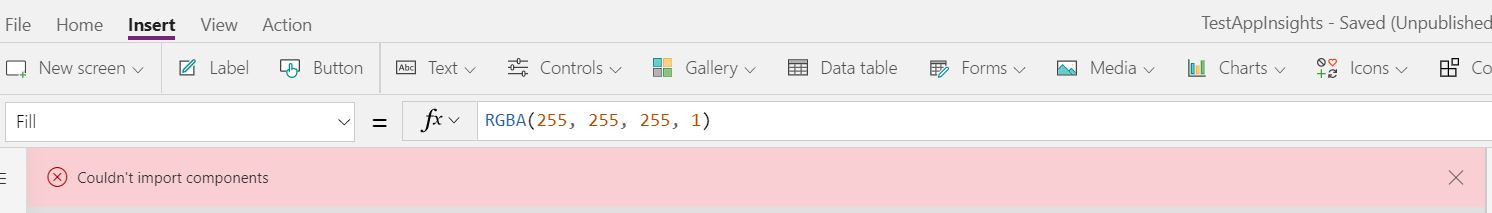PCF component in Canvas App setting
Help UKRAINE
 ! Your action matters!
Donate to support Ukrainian Army!
Donate to charity funds!
Organize/join street protests in your city to support Ukraine and condemn Russian aggression!
Expose and report Russian disinformation! #StandWithUkraine
! Your action matters!
Donate to support Ukrainian Army!
Donate to charity funds!
Organize/join street protests in your city to support Ukraine and condemn Russian aggression!
Expose and report Russian disinformation! #StandWithUkraine
Today doing some changes in new Admin Portal I found an option that I was waiting for - enable PowerApps component framework for canvas apps (well unfortunately not fully, but more about this later). To do so you need to go to Settings > Features > PowerApps component framework for canvas apps.
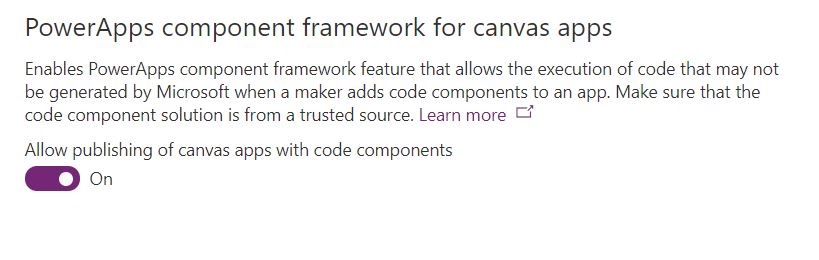
Let’s see how you can add your custom component to Canvas App (or at least try to).
Create a Canvas App (or using an existing one). You need to enable PowerApps Components first. To do so you need to go to File > App settings > Advanced settings > Components.
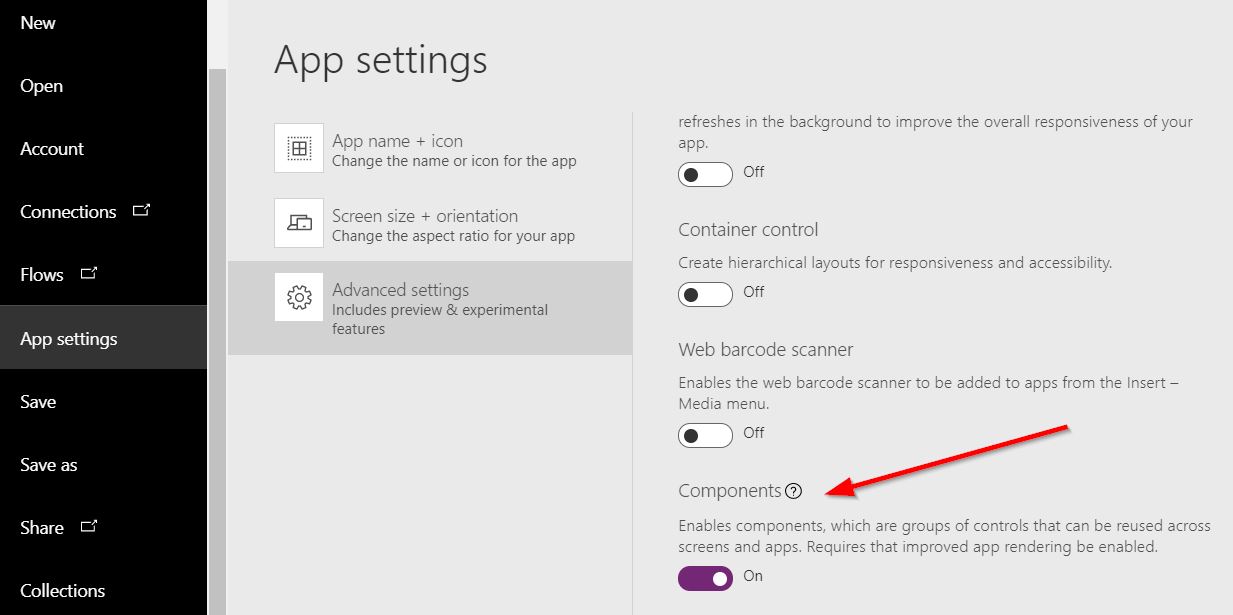
Now to add component select Insert > Components > Import component in the toolbar.
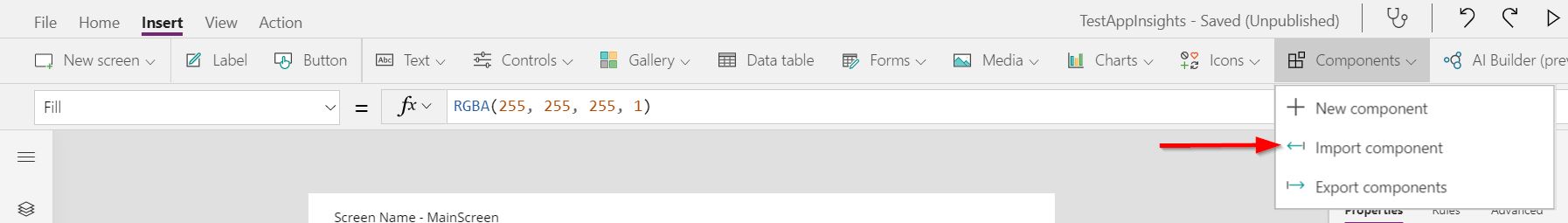
In Import components select Code (experimental).
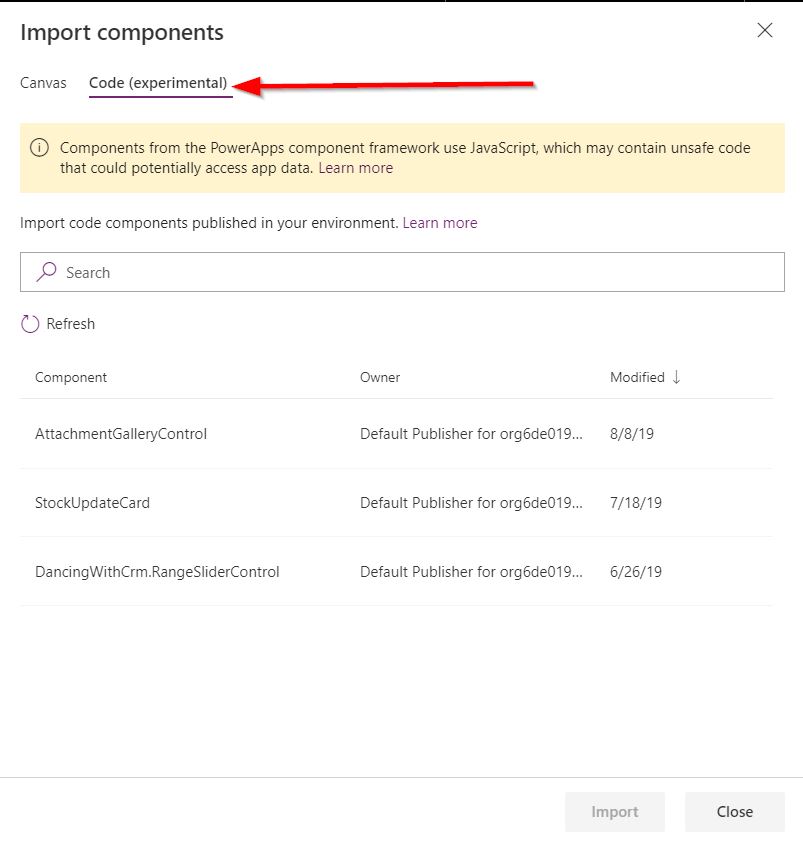
Now you can select from the list of the components in the system. Unfortunately I wasn’t able to add any component (I even create sample one with newest version of PCF tooling). You can see it in the picture below. But it will be definitely changed soon.